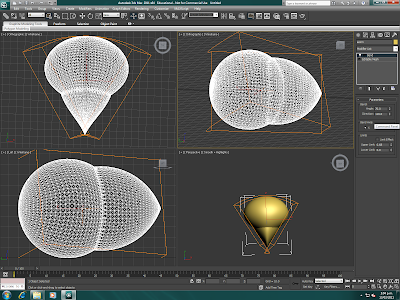7-03-11
Started on a Solidworks tutorial to get to know the software. After, found three precedent images on which to base the 81 iterations theme on:
Chose three descriptive words to guide the design process:
- Noun: multi-layered (layers)
- Adjective: flakey
- Verb: curve
Half-way through, I finished a very simple and easy form which, as I found out later was very difficult to do anything interesting to, and that 3Ds Max was a rather hard software to understand, let alone use. I made about one successful iteration because of the seemingly simple form I had made in Solidworks. The programm actually froze up and didn't respond a lot of times because there were too many vectors or polygons to manipulate.
10-03-11
In this tutorial I still couldn't really figure out anything behind this programme while everyone else around me seemed to know exactly what they were doing. Though after awhile, things became a bit better as I worked through and listened ever-so attentively to what the tutors were saying. The previous iterations I made froze up so I kept pulling the object from Solidworks into 3Ds Max a few times, but after that I tried a few modifyers and was baffled at them. Totally did not understand. Near the end it became clear that it was as easy as it seemed, and through a few successful and unsuccessful attempts my object looked different somehow. It was a rather messy tutorial with this software but I was beginning to comprehend it a little bit better and was finally making some changes to my object.
I played with the modifyer lattice and didn't like it. Although I did keep returning to it and playing around with the settings managed to make my object look less protruding and more clean. The other modifyers I was learning (through experimenting with) included the slice tool, stretch, bend, ripple, twist, push and spherify. These were relatively straightforward tools (after a lot of attempts)
14-03-11
In the next three-hour long tutorial, I began working through about 20 iterations. At some point, I experimented with mixing different modifyers together in various combinations because the number of modifyers was limited.
17-03-11
Continued making more iterations and further exploring the list of modifyers. By now, most of my iterations have been performing well in representing the descriptive verb, curve and using lattice, it could represent the descriptive noun multi-layered. Represent the descriptive adjective, flakey was harder to do.
21-03-11
After getting help from a classmate, I found out how to use the "Edit Mesh" and "Edit Patch" functions. All this time I had been using modifyers and I never realised up until now that I could delete parts of my objects iterations. I used it later on (out of tutorial times) and found that I could deleted certain unwanted areas using lattice and changing the radius of the segments to less than 5.0 It gave me a chance to work towards the tricky word, flakey. Deleting parts of my lattice object was easy but time-consuming to do (since it was still packed with millions of polygons in it), and when I removed lattice, it resembled something towards my adjective. It symbolised the word, just in a slightly different style to how I imagined it.
I changed the colour of them to blue (because gold made it too distracting for me to look at and we were going to be modiying them at a later stage).
22-03-11
Tuesday night, I finished my 81 iterations.
25-03-11
Friday: Started exploring rendering - trying to find out which images would provide a good 'flakey' texture for my final render.
27-03-11
Finished rendering 81 iterations and arranged the layout in photoshop.
==========================================================================
1 Image of 81 Iterations
Rendered final object (iteration)